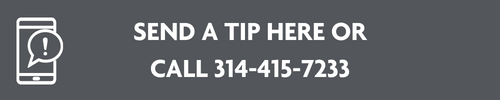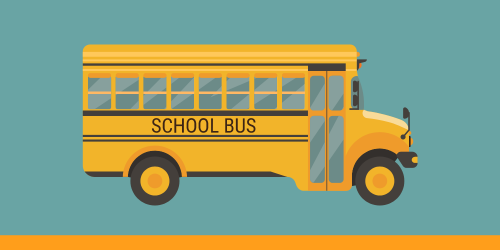- Parkway Schools
- Resource Hub
Family Resource Guide
Page Navigation
- 2024-25 Family Resource Guide
- School Supplies
- Lunch Menus & Money
- 2024-25 Calendar
- Update your Family Profile
- Resource Hub
- Before and After School Care
- Student Safety
- Health and Safety
-
Policies and Notices
- Asbestos
- Bullying Policy
- Civility Policy
- Communicable Disease Policy
- DESE Report Card
- Nondiscrimination
- Notification of Rights Under the Protection of Pupil Rights Amendment
- Parents Have Rights Regarding Student Records
- Participation in Statewide Assessment
- Services and Rights for Students with Disabilities
- Student Attendance
- Student Discipline Policy
- Title 1
- Title IX
- Video Monitoring on School Property
- Virtual Learning Program
- Our Mobile Apps
- Connect with Us
-

Schoology
This learning platform connects teachers, students and parents to the classroom. Students and parents will receive more information about Schoology from their teacher.
Back to School 2024 FAQs for Parents
-
When is the first day of school?
Monday, August 19, 2024.
-
I cannot get signed into Infinite Campus. Who can help me?
Please email the Infinite Campus Help Desk or call them at 314-415-8181, option 2.
If emailing us, please use your email address that is on file for your student's records.
-
When can I see my student’s schedule in Infinite Campus?
Wednesday, August 14, 2024.
-
Who do I contact to update my household information?
Please send an email to IC-parenthelp@parkwayschools.net.
-
My student is new to the district and we did not receive login information. Who do we contact for this?
Use the "New Student Google Sign-In Instructions" document for information.
-
My student does not have a Chromebook yet. Where and when can I pick one up?
New students will be given a Chromebook by the school’s Technology Specialist on the first day of school.
Returning students in grades 1-5 will receive Chromebooks on the first day of school.
Returning students going into the 6th grade will bring in their Chromebooks from 5th grade.
Returning students going into the 9th grade will bring their Chromebooks from 8th grade, and trade them in for a new Chromebook. Students will not receive a new Chromebook without turning in their old one. If a student does not have their old Chromebook, a loaner will be provided.
-
How do parents sign into Schoology?
- Go to www.schoology.com.
- Enter your email address that is on file with Parkway in Infinite Campus as your username. Enter the password you were provided.
- Once you sign in, you should see your dashboard.
- If you have multiple students, you can toggle between students using the drop-down menu on the top right of the screen.
If you experience any trouble signing in or accessing your student's curriculum, please contact the Technology Help Desk at 314-415-8181, option 1, or helpdesk@parkwayschools.net.
-
When will I be able to access my student’s courses in Schoology?
Wednesday, August 14, 2024.
-
What happens if my student needs a Chromebook repair?
Starting this school year, families of students in grades 3-12 will no longer register for Chromebook insurance. Instead, Parkway is moving to a per-incident fine structure for Chromebook damage that is not covered by the manufacturer's warranty (i.e. damaged screens, damaged keyboards, missing/damaged charger, etc.).
When a Chromebook is turned in for repair, the device will be evaluated and repaired by a Parkway technician. A fine will be assessed if a part is required to complete the repair AND the repair is not covered by the manufacturer’s warranty. The amount of the fine will vary depending on the total cost of the parts needed to repair the Chromebook. Repairs that require parts valued under $200 are considered minor and a $25 fine will be assessed. Repairs that require parts valued over $200 are considered major and a $50 fine will be assessed. The fine structure is designed to supplement the overall cost of the repair to Parkway.
Families will be able to view and pay Chromebook repair fines through Rycor (Instructions for accessing), Parkway’s fine recording and processing system. This change aligns Chromebook repair fines with how Parkway collects other fines and fees in the district (library fines, event tickets, etc.) while also removing the need to annually register for Chromebook insurance.
Please contact your Technology Specialist (TS) if you have any questions.
Back to School 2024 FAQs for Students
-
When is the first day of school?
August 19, 2024.
-
I am a new student. What is my Google Account username and how do I sign in?
Use the "New Student Google Sign-in Instructions" document for information.
-
When can I see my schedule in Infinite Campus?
Wednesday, August 14, 2024.
-
I do not have my Chromebook yet. Where and when can I pick one up?
New students will be given a Chromebook by the school’s Technology Specialist on the first day of school.
Returning students in grades 1-5 will receive Chromebooks on the first day of school.
Returning students going into the 6th grade will bring in their Chromebooks from 5th grade.
Returning students going into the 9th grade will bring their Chromebooks from 8th grade, and trade them in for a new Chromebook. Students will not receive a new Chromebook without turning in their old one. If a student does not have their old Chromebook, a loaner will be provided.
-
How do I sign into Clever?
- After you are signed into your Chromebook, open the Google Chrome web browser.
- At the top left in the Bookmarks Bar, click on the "Parkwayschools.net Bookmarks" folder. Then click on "Clever Connection."
- If prompted, click on your Parkway Google account ID.
- You will now be signed into Clever
-
How do I sign into Schoology?
- Open Chrome.
- Go to the parkwayschools bookmarks folder (top-left corner).
- Select Clever Connection.
- Click Log In With Google.
- Click on your Parkway e-mail address that will be listed on the next screen.
- On the Clever page look for the Schoology icon and click on it.
- You will now be signed into Schoology.
- Click on Courses to see your current courses. Click on any course to view your assignments.
-
When willI be able to access my courses in Schoology?
Wednesday, August 16th, 2023.
-
I can’t remember what my Google Password is. How can I reset it?
Please see your school’s Technology Specialist or contact the Help Desk at 314-415-8181, option 1.
Your Technology
-
Tech Support
During the school year, Parkway’s Technology Help Desk will be available to support students, parents and teachers from 7:00 am to 4:30 pm, Monday-Friday. The Help Desk can be contacted at helpdesk@parkwayschools.net or (314) 415-8181, option 1.