- Parkway Schools
- Infinite Campus
- IC Parent Portal Setup Instructions
Infinite Campus Parent Portal Account Setup Instructions
-
Please click on the Google Translate tool at the upper right of this webpage if you prefer these instructions in a language other than English.
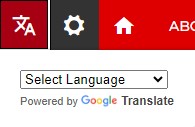
Release Agreement – Acceptable Use Policy for access to the Parent Portal for Infinite Campus:The Parkway Board of Education believes parents/guardians should have access to the district network in order to obtain and make changes to official information pertaining to their family. This access is restricted to authorized users for official purposes only. Care must be exercised to ensure passwords and private data are secure and that unauthorized users are not permitted to access or make changes to their family’s personal information. Passwords are not to be shared or recorded in any location that is accessible to unauthorized personnel. This agreement applies to all data and software residing on the Parkway School District’s computer network.
NOTE: By activating your Parent Portal account, you acknowledge that you have read and understand this agreement.
Initial Activation
In order to access the Parent Portal for the first time, you need to have an activation key. If you do not have the key, request it by emailing ic-parenthelp@parkwayschools.net. For security purposes, please include your phone number on file with Infinite Campus in your request. The activation key will be emailed back to you.
Note: Communications between the user and the Infinite Campus portal system will be via email. The Infinite Campus portal system email account is secure. The security of the user email account is the responsibility of the user.
Accessing the portal for the first time:
- Go to the Parkway School District website - www.parkwayschools.net
- Hover over the Families tab on the title bar, then click Infinite Campus
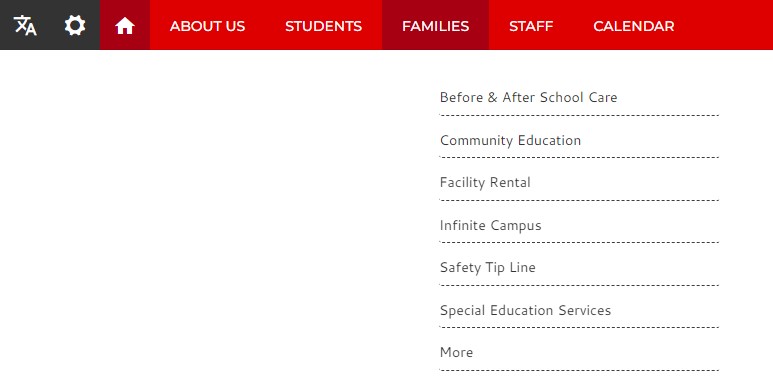
- Click on the Infinite Campus Portal link
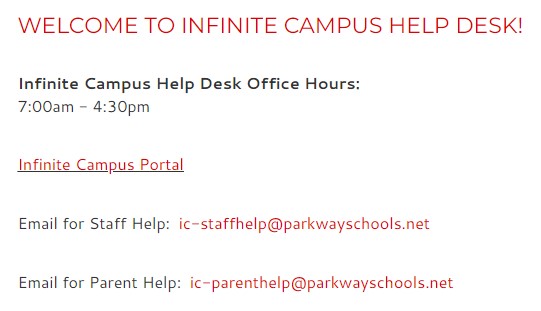
- Choose Campus Parent

This will take you to the login screen. Select "New User?" and enter your activation key. This key is specific to you and only used once to create your account. Your key is made up of characters that may contain zeros. For example, your activation key might look like this:23BC000-123A-000E-B0D2-11122B4A23E
There will be no letter “O”s in the activation key.
Copy and paste (or type) the key from the email you received from IC-Parent Help into the box provided, then click the SUBMIT button.
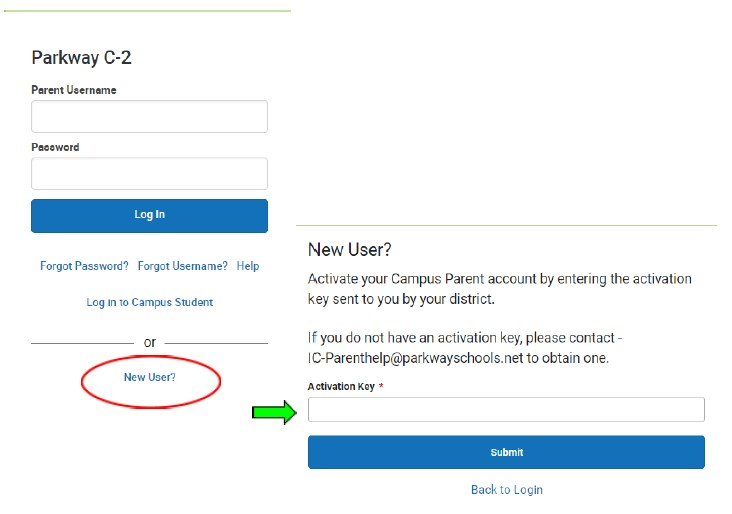
Create your username and a secure password. You may need to try more than once if the system finds the requested username or password was involved in a data breach. Please do not use your full email address as your username. You can use the first part (without the domain name - after the @ sign) if you choose. - Go to the Parkway School District website - www.parkwayschools.net

