- Parkway Schools
- Infinite Campus
- Infinite Campus Parent Portal Online Payments & Permission Slip Instructions
IC Parent Portal Online Payment/Permission Slip Instructions
-
Please click on the Google Translate tool at the upper right of this webpage if you prefer these instructions in a language other than English.
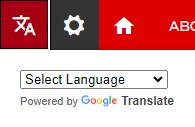
To pay fees and access permission slips, log into your Infinite Campus Parent Portal account, go to More, then Online Payments.
If you do not have an activated IC Parent Portal or need your account reset, please contact IC-ParentHelp@parkwayschools.net or call 314-415-8181, option 2.
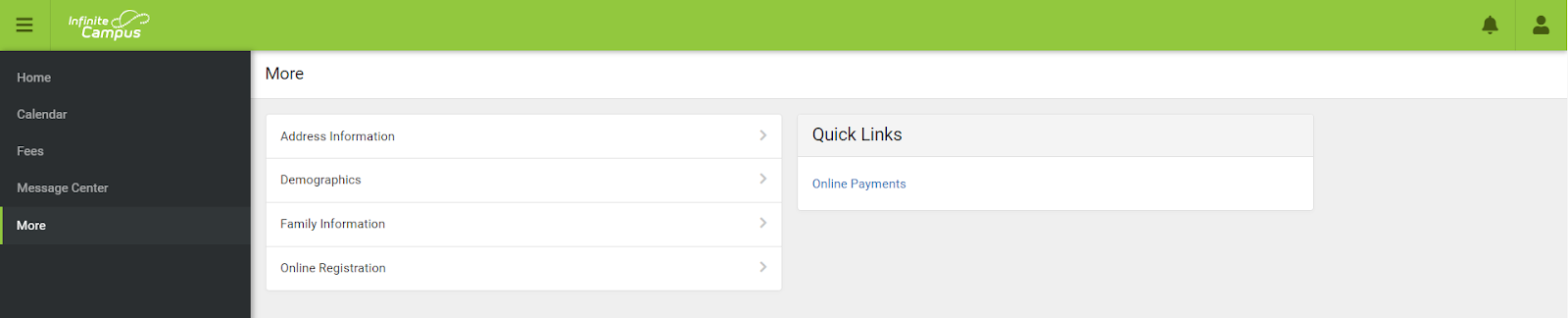
This will open your account in Rycor, our online payment application. If you have more than one student, choose the student by clicking on their name at the top of the page, next to the Summary tab.
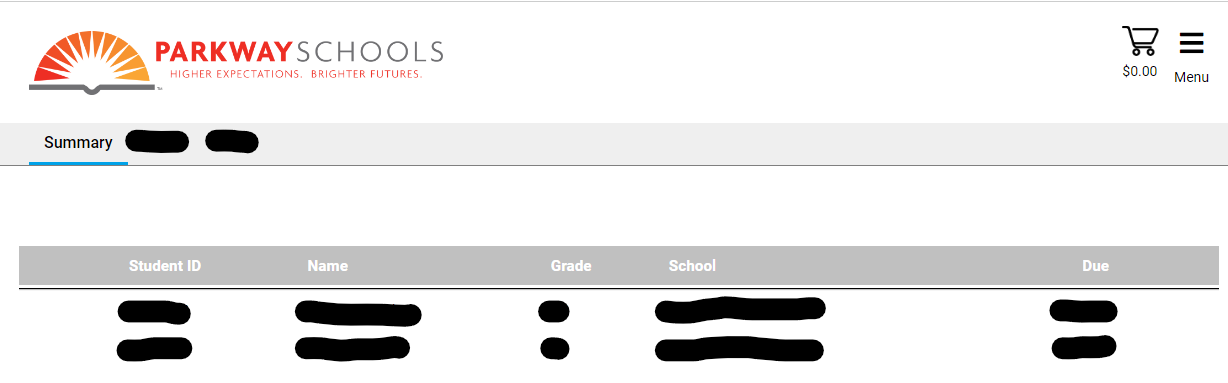
Click the “In Cart” box for the fee(s) you wish to pay. Those fees will total in the shopping cart at the top right corner of the screen. If you do not see the “In Cart” boxes on your mobile phone, please turn your phone horizontally. Click on the shopping cart icon to continue to payment options.
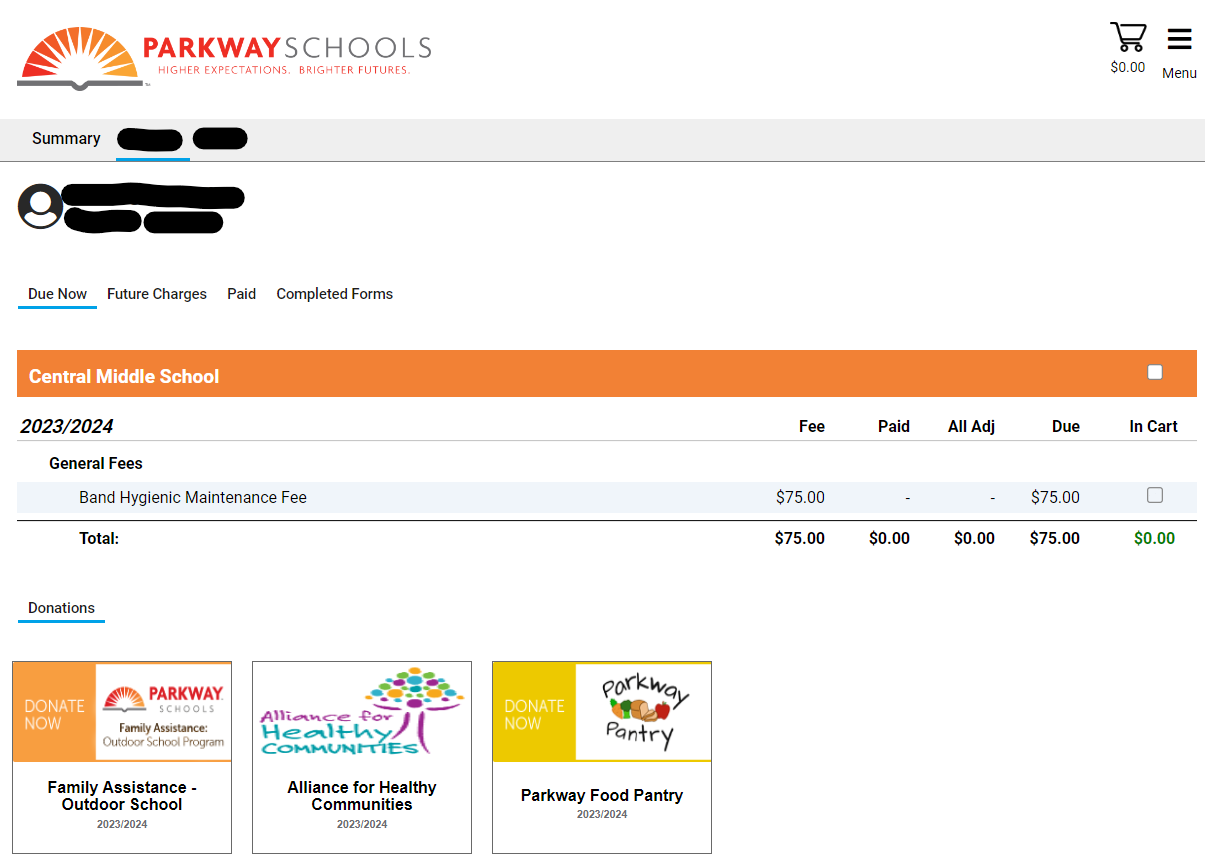
Permission slips and special events will show in a separate box at the bottom of your screen. Click on the appropriate box to fill out the form, purchase tickets, etc. If you do not see a box, the deadline for signup may have passed or there may be outstanding fees on the account. Email ic-parenthelp@parkwayschools.net or call 314-415-8181, option 2 for further assistance.
Please note:
- Rycor is not compatible with Safari. If you are using an Apple device, please use Google Chrome as your browser.
- Students do not have access to pay fees through their Campus Student portal.

