Sign Into WorkForce
-
I cannot log into WorkForce.
- There are two ways to get to the new sign-in page for Workforce.
- Open a Google Chrome web browser
- If you are not signed in, please click the blue "Sign In" button on the upper right of the browser window (Directions for signing into your Parkway Google Account).
- Next, click the Google Apps Waffle (Nine Dots in the upper right area).
- Using the small scroll bar on the right, scroll down towards the bottom until you see the Workforce button.
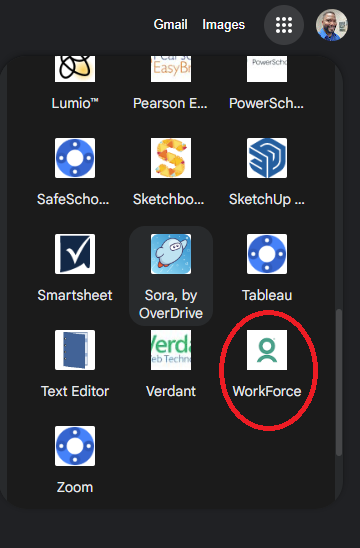
- Once you click on the Workforce button, click on your Parkway Google Account listed on the next screen.
- You will now be signed into Workforce.
- Another option is using the new URL https://pkwy.info/timeclock. You will still need to sign into your Parkway Google account when accessing the URL.
Contact Us
-
📞 Help Desk Phone: (314) 415-8181
- Option 1: Computer, email, Internet & connectivity, or application support.
- Option 2: Infinite Campus support.

